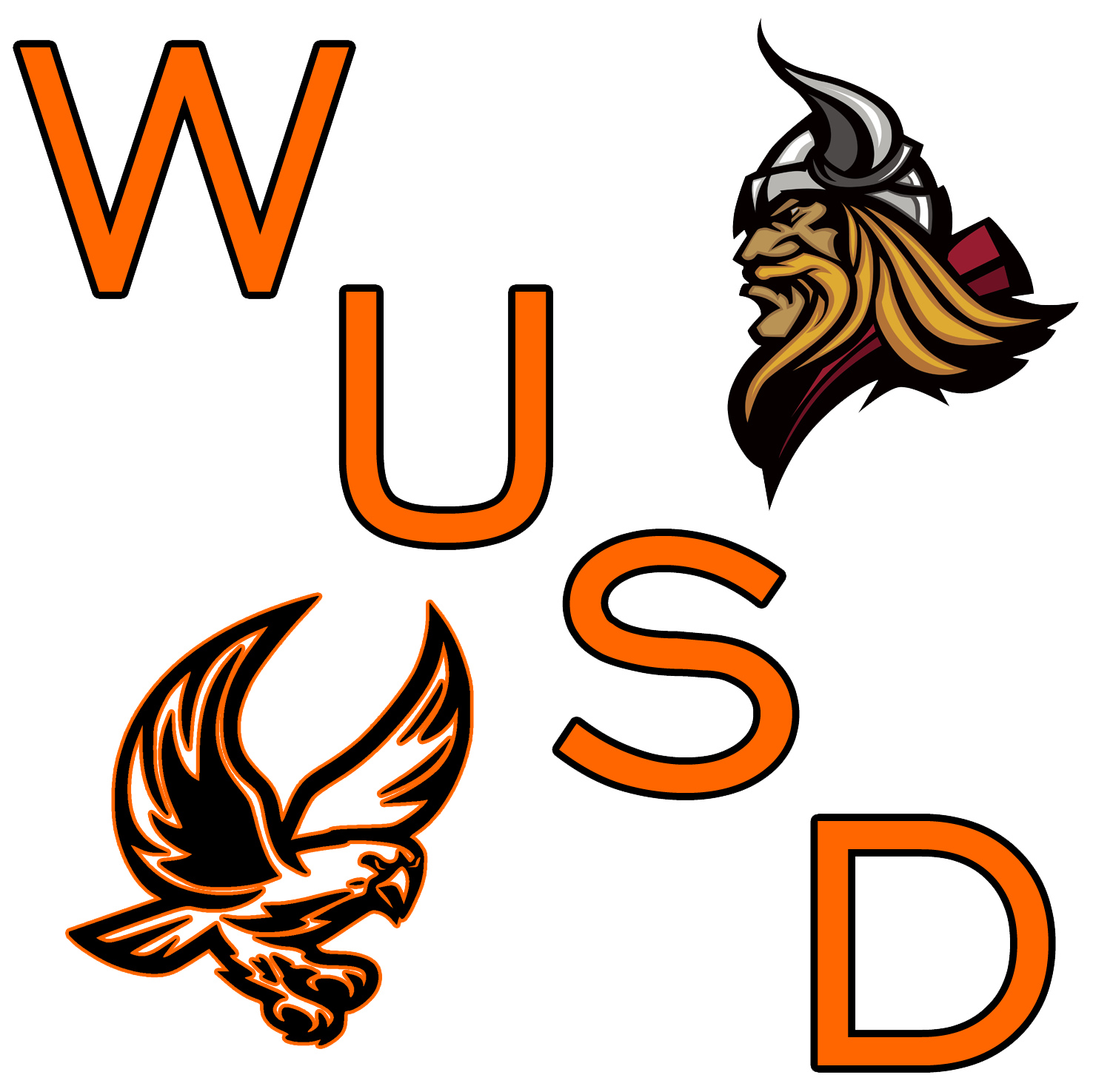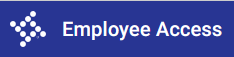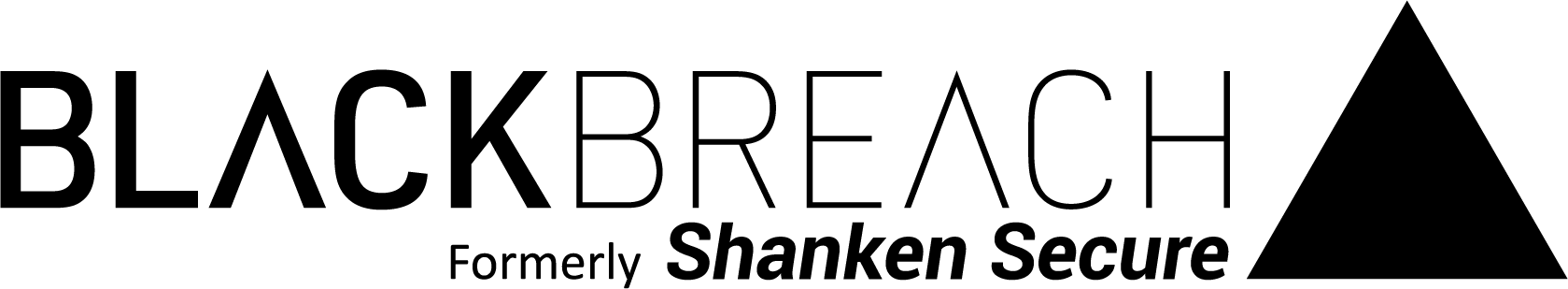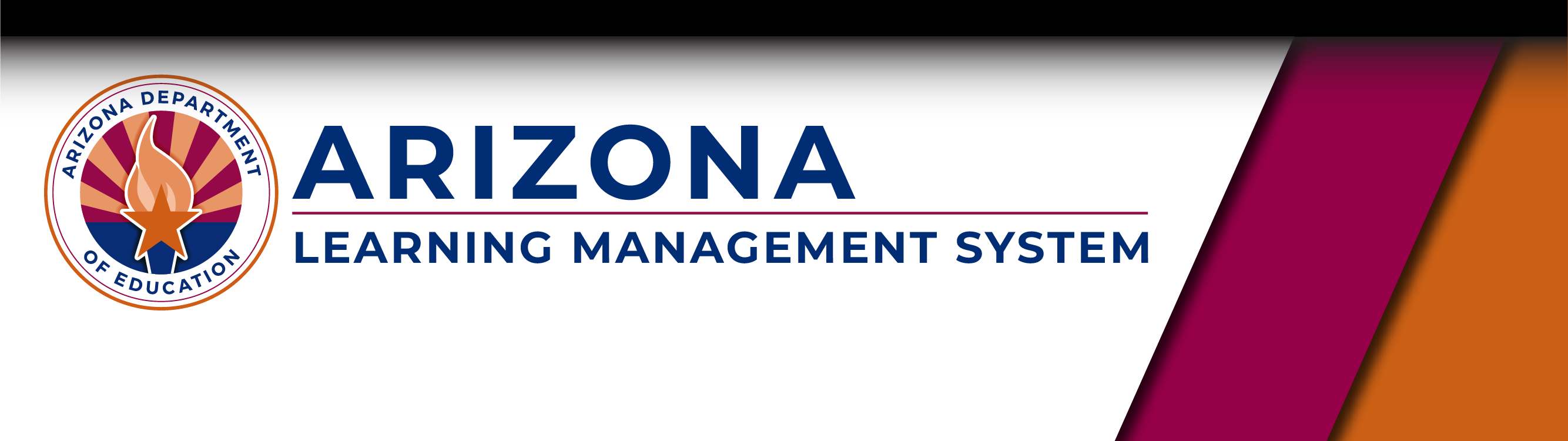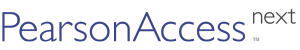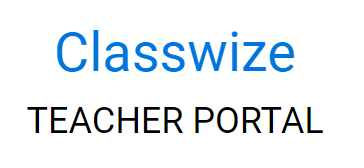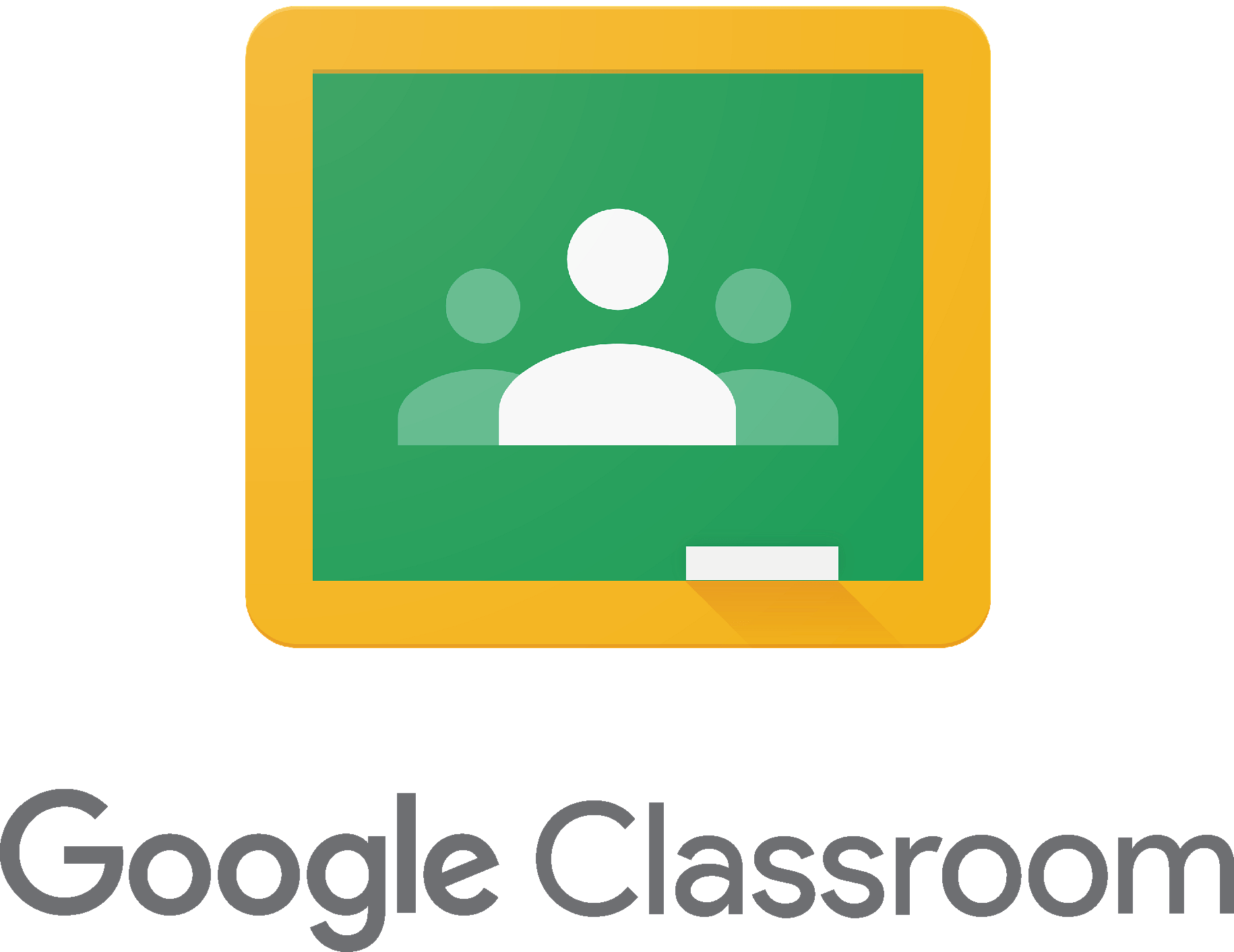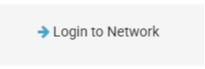Maintenance and Custodial have a new ticket system. Please delete any bookmarks for Spiceworks. The new website is called Asset Essentials. You will sign in with your Google credentials. You can also sign in via the Google waffle. Click the Brightly Software icon.
AASA Training
Visit www.adobe.com
Click Sign in at the top right
Click Continue with Google
If you have multiple profiles, choose company or school account, not personal.
Once you are logged into Adobe, you can log into the Arizona Learning Management System.
Click Catalog on the left to view available training modules.
On Testing Day, login to Pearson Access Next.
TICKET SYSTEM

CUSTODIAL/ MAINTENANCE
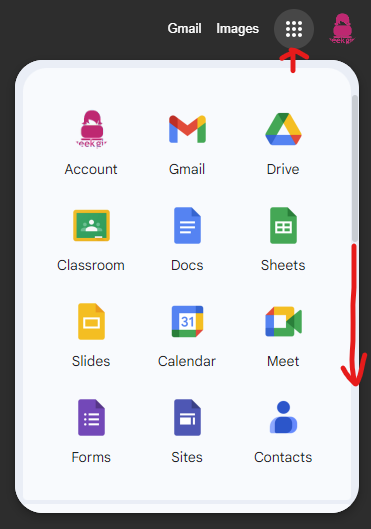
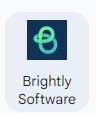

TECHNOLOGY
To submit a ticket, at the top right, click Submit a request. This does not require you to login.
Click Sign in to view details including ticket comments, status, and to access articles. Choose Sign in with Google.
To send by email: helpdesk@wusd2.org
WELL STYLES

JOIN WELLSTYLES TODAY!
Sign up for your account by going to join.virginpulse.com/wellstyles
Sign up with your information as it appears with your employer i.e. legal first name
Download the Virgin Pulse mobile app for iOS or Android. Access your account and track your activity anywhere, anytime
Please note: If you create an account through the app, you will need to enter the sponsor name. Sponsor Name: WellStyles
Contact Kym Logan at ext. 612 if you have questions.